A guide on how to view Dota 2 replays
Dota 2 replays are stored in:
* Steam - steamapps - common - dota 2 beta - dota - replays
* Steam\SteamApps\common\dota 2 beta\dota\replays
Your latest Dota 2 matches are automatically saved in that folder.
Dota 2 replays are stored as .dem files.
To view the Dota 2 replays:
1. Open the Dota 2 console
2. Type playdemo replays/(name of replay)
Example:
playdemo replays/Navi_vici_2

3. Enjoy watching the game after the replay is loaded.

The name of the replay can be found on your replays folder.
They have the .dem extension.
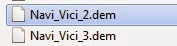
If you have any questions about watching replays using console, send us a message.
Or post a comment below.
Enjoy!
For the latest Dota 2 news and updates:
Neutral Creeps on Facebook
Neutral Creeps on Twitter






No comments:
Post a Comment
Don't forget to subscribe after posting a comment!
By subscribing, you get the latest DotA updates via mail.
Update: Due to popular demand, you can now:
Get Dota Updates on Facebook
Get Dota Updates on Twitter