Looking to create a Dota 2 custom map?
First, you must download the Dota 2 Workshop Tools Alpha.
It is the map editor used to create Dota 2 maps and mods.
(The following steps are necessary for the Alpha / Beta version)
1. Inside your Steam Client, click Steam (Upper left side) and click Settings.
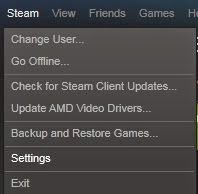
2. On the Accounts tab, select STEAM BETA UPDATE under Beta participation.
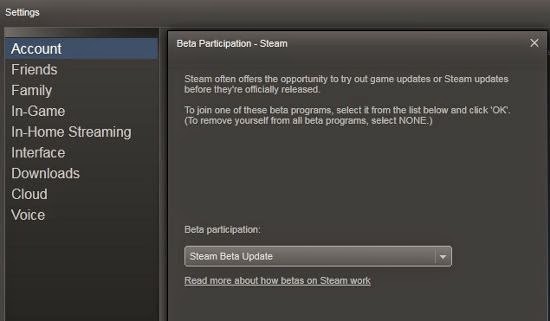
3. After your Steam client has been updated, go to your Steam Library.
4. Right click Dota 2, click Properties and select the DLC tab
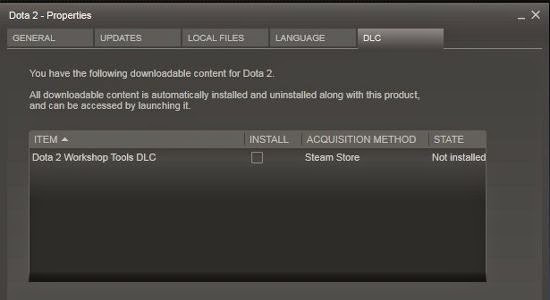
5. Check the Dota 2 Workshop Tools DLC check box to install the downloadable content.
6. After the Dota 2 Tools is installed, click LIBRARY and select TOOLS.
7. Select DOTA 2 Workshop Tools to run it.
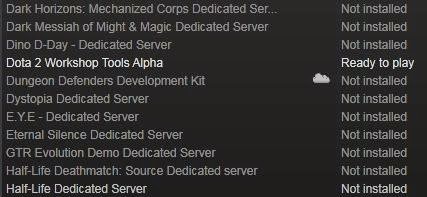
8. Congratulations! You can now launch the Dota Workshop Tools and start making maps!
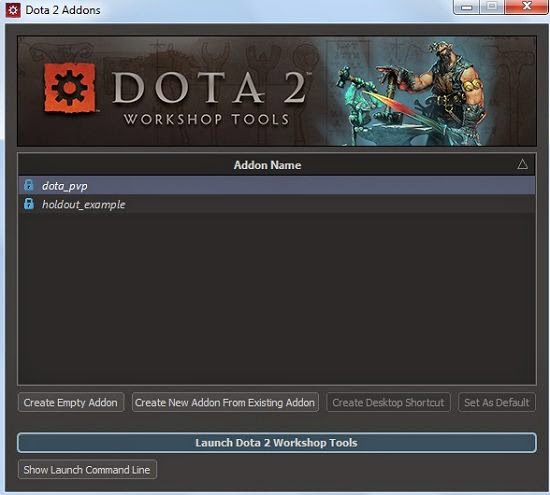
For questions, you can comment below or send a tweet @neutralcreeps.
We can't wait for map makers to port all the popular Warcraft 3 custom maps!






I did it, step by step!
ReplyDeletebut after running workshop tools seen this message:
Failed to Start Game (Missing Executable)
I did this error's help page! but can't fix it! plz help me about it
Me too :/
DeleteI also got the same problem, dude...
ReplyDeleteIn the Properties DLC tab for Dota2
the state of Dota 2 Worshop Tools DLC is still uninstalled..
How do we know if it's already installed?
How big is the file...
REply ASAP pls... Any1 who can help
File size is around 5 GB
Delete