Dota 2 is the next big thing in South Korea with dozens of professional teams being formed to take a portion of the 2 Billion Won (1.7 Million USD) prize pool. For those who want to play the Korean version of Dota 2, you can now do it by following the steps.
Dota 2 Korea - Play Dota 2 in Hangul Steps:
1. Close Dota 2 if you're currently running the game.
2. Right click Dota 2 on your Library and select "Properties"
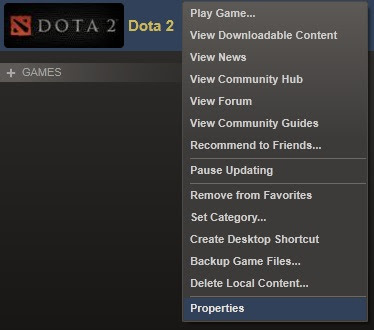
3. On the language tab, select "Korean".

4. Wait for the Korean voice packs and texts to be downloaded
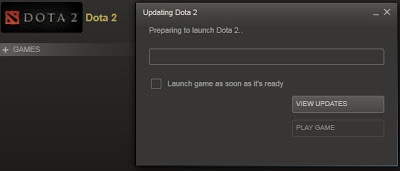
5. After downloading the Dota 2 KR files, click on the Steam tab and select Settings.
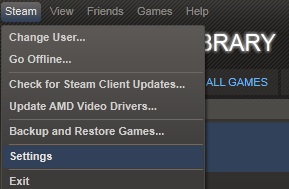
6. Click on "Interface" and select "Korean" as your language.

7. Restart Steam in order for the new language settings to take effect.
8. Play some Korean Dota 2!
Are you ready to select Meepo?
Don't have to change the whole stuffs into Korean, you know. Just only select Korean in the settings. I know you guys cannot read Korean XD
ReplyDeleteand, don't have to change the language of steam to just have Korean dota2 texts. Dota2 - Properties - Start option blahblah. then type -language korean in there.
I wanna say that English, Chinese, Korean. 3 options are for only voice language. If you are using english steam and chose Korean. then you are able to play dota2 in english with korean voice. thats the point. don't get everything in korean.. you cannot read XD. if you need more help, let me know. id gladly help you out. http://steamcommunity.com/id/i-rob-you/
ReplyDeleteWhere's the japanese dub, i'm still waiting.
ReplyDeletehello can help you do not know where you can download the client Korean DotA 2 ?
ReplyDelete