This will guide you on how to change the language to Chinese in Dota 2.
1. Close Dota 2 if you are currently running it.
2. Right click on Dota 2 and select "Properties".
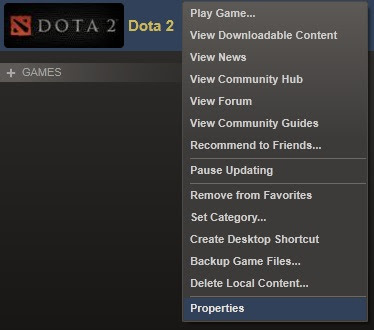
3. Go to the "Language" tab and select "Simplified Chinese" from the list.
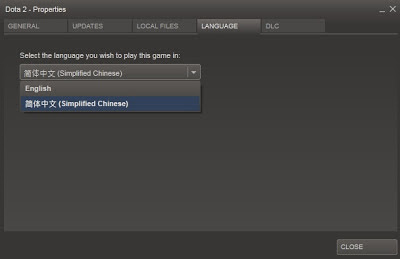
4. Wait for Dota 2 to finish downloading the Chinese files.
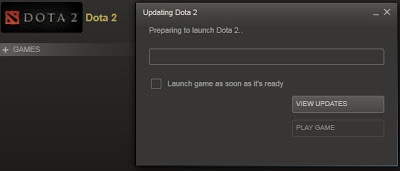
5. Click on "Settings" under the Steam tab after the patch has been downloaded.
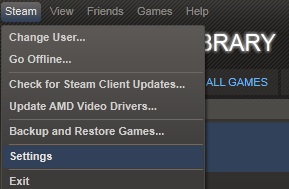
6. Click on "Interface" and select "Simplified Chinese" as your language.
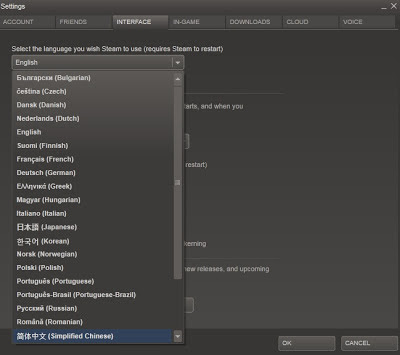
7. After clicking "OK", restart Steam.
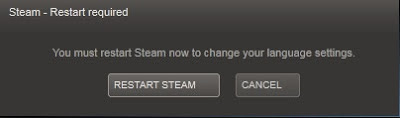
8. Start playing Dota 2 in Chinese.

The same steps will be done for the Korean version of Dota 2.






Do we need to download again if we want to change back from Simplified Chinese to English Language for Dota 2?
ReplyDeleteNope. But you will need to DL everytime go from ENG to CN.
ReplyDelete