This guide will teach you how to open the console in Dota 2.
Steps on how to open Console mode for Dota 2:
1. On your Steam Library, right click on Dota 2
2. Click on Properties
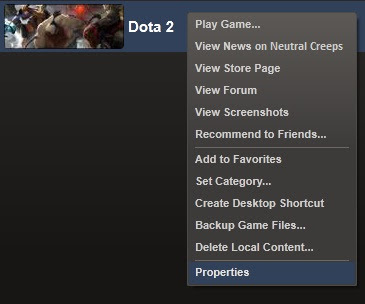
3. Click on Set Launch Options
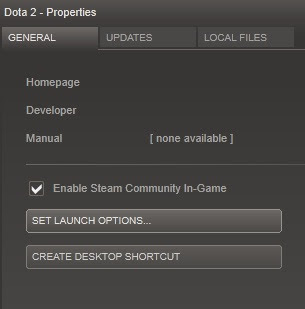
4. Type in -console and then click OK.

5. Start Dota 2.
Help build the list of Dota 2 console commands.
Be updated via:
Neutral Creeps' Facebook
Neutral Creeps' Twitter






That's all well and good, but how to you open the console again after closing it?
ReplyDeleteThat's exactly what I would like to know
ReplyDeleteGo to settings->controls->metagame and choose a key.
ReplyDelete